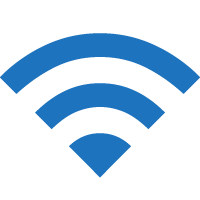UnitedWifi.com is the portal to connect to United Airlines Wi-Fi. Learn about United Airlines Inflight Wi-Fi and its pricing to stay connected in the air.
How To Connect To United Airlines Wi-Fi?
- Turn on Airplane Mode and connect to the “United_Wi-Fi” Wi-Fi network.
- Open a browser and type unitedwifi.com in the address bar.
- Select a plan, and you will be connected to the United Airlines Wi-Fi.
Pricing
- U.S. Domestic & Short-Haul International Flights
- USD 8.00 or 800 miles for MileagePlus® Member
- USD 10.00 for everyone else
- All Other Flights
- Prices depend on the destination and length of your flight
Subscription
United Airlines offers the following Wi-Fi subscriptions.
- North America and Central America
- USD 49 or 7500 miles monthly
- USD 539 or 80,000 miles yearly
- Global
- USD 69 or 10500 miles monthly
- USD 689 or 100,000 miles yearly
You can save up to USD 139 a year with a yearly subscription. For MileagePlus® Members, an additional benefit of 25% cash back for all united Wi-Fi subscriptions.
How to buy a Wi-Fi subscription?
- Select your region of service as described above.
- Pay using a credit card or miles.
- Connect to Wi-Fi using unitedwifi.com and enjoy.
Wi-Fi Day Pass
- United Airlines offers Wi-Fi for the day rather than the flight. You can buy it before you fly either during booking or by adding it to an existing trip in trip details.
- It begins working one hour before your flight and expires in 24 hours.
For MileagePlus® Members, an additional benefit of 25% cash back for all united Wi-Fi subscriptions.
United Wi-Fi coverage
The availability of Wi-Fi depends on the following three things.
- Route of flight
- Flight or Aircraft
- Service Provider
United offers Wi-Fi with different coverage by Gogo, Panasonic, Thales, and Viaset Wi-Fi providers.
- Gogo coverage includes the continental U.S. and parts of Alaska and Canada. It operates on flights including Embraer 170, Embraer 175, Bombardier CRJ-700, and Bombardier CRJ-550.
- Panasonic coverage is global. It operates in flights including Airbus 319, Airbus 320, Boeing 757-200, 757-300, 767-300ER, 767-400ER, 777-200, 777-200ER, 777-300ER, 787-8, 787-9, and 787-10.
- Thales coverage only includes the continental U.S. It operates in flights including Boeing 737-700, 737-800, 737-900, 737-900ER, and select 757-300. However, 737 aircraft operating in Guam and Micronesia won’t have Wi-Fi services.
- Viasat coverage includes the continental U.S., Canada, Mexico, Central America, the Caribbean, and Europe. It operates in flights including Select Airbus 319, select Boeing 737-900, Boeing 757-200, and 737 MAX 9. However, Alaska and Hawaii will have limited Wi-Fi or no Wi-Fi.
Frequently Asked Questions
- Can I switch Wi-Fi between devices?
You can only use Wi-Fi on one device at a time if you purchase it. However, you may swap from one device to another if you purchased the Wi-Fi through your MileagePlus account.
To make the transition, navigate to unitedwifi.com on your second device and click the “Switch device” button. When you sign in to your MileagePlus account, your original device will instantly disconnect and be replaced with the new one.
- Can I share my Wi-Fi subscription?
No, only you have access to your Wi-Fi subscription. It can also only be utilized on a single device at a time.
- What if the service is disconnected during my flight?
Occasionally, service is disrupted during a flight. If this occurs, restart your browser to resolve the issue. Otherwise, your access will be immediately resumed once the network is restored.
The airlines keep an eye out for flights with poor connections and if discovered you are on one of those flights, they will repay you the following day. If you do not get a refund, you may request one.
- What if my flight is delayed?
If you purchased a Wi-Fi Day Pass and your aircraft is delayed for an hour or more, the expiration of your day pass will be extended by that time. If your flight is rescheduled on a different day, your day pass will be moved to the new date and time for your flight.
For further support and more details on Wi-Fi Services, you can contact United Airlines Customer Service Support.